Editor's review
This screen recorder creates instant screen demos, tutorials and presentations with the high compression ratios.
Pros: This application helps you create screen demos, tutorial and presentation from data captured on-screen. The publishers claim the application produces highest compression ratios. The demo version has a limitation of !MB file size. But otherwise has full functionality of the original version. You can record on screen changes that include mouse movements and clicking. You capture sound from microphone and have the settings available to make effective recording of stereo sound. Capture up to 30 frames a second for smooth capture of movements. Once the raw capture is done you could edit and add features to the presentation to make it more effective. Add delays or slice out pieces of video not required at this finishing stage. You can create, at your option a self running EXE file or a SWF file or even a AVI file whichever suits your distribution audience. Depending on the situation you can create a lossless full color presentation of a lossy, least resource hungry monochrome item. Your quality need and the files size control would determine what to choose in this range. The publishers claim that because of the specially designed codec SSCV2 the program is able to generate very high compression ratios. In other word for comparable quality this application would produce the smallest files. That ease distribution via the internet.
Cons: Lots of settings are available to control the end quality and the file size. One should be aware of the implications of these parameter changes to be able to effectively use the program.
Overall: This is a nice application, easy to use and with lots of features, a 4 star item quite easily.


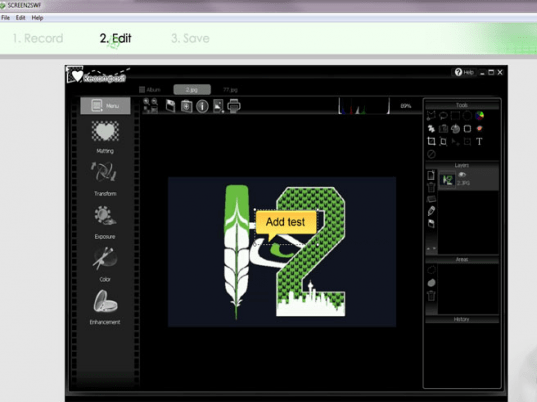
User comments